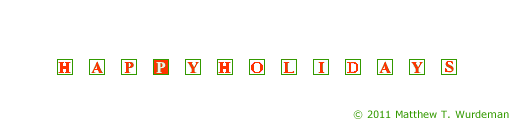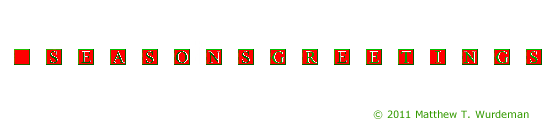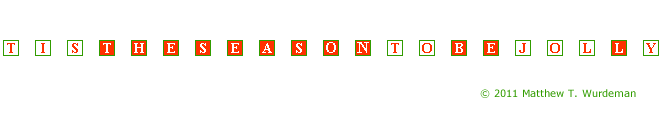Hello again everyone! Now that Christmas and New Year’s are fast approaching, I have decided to add a new Christmas themed animation to my Animated .Gifs page. I have also added a new “Happy Holidays from E of C” Anifav to my own site as well. You can view it next to the URL in Firefox or Opera browsers only! I have embedded it here as well for those using Mac Safari, IE or Google Chrome browsers: ![]()
The new Anifavs (Animated Favorite Icons) include: “Merry Christmas”, “Happy Holidays”, “Seasons Greetings,” “Tis the Season,” “Joy to the World” and “Light The Christmas Tree.” Click on any one of the screen shots for each individual frames to scroll through the assortment. I suggest starting with “Merry Christmas.”
Note: These Anifavs will repeat forever in the URL or anywhere else you embed these on your web page. There is a slight pause at the end for all of these animations however. Just refresh the page where you embed them to start animation from the beginning.
I have laid out the seven Anifavs with a screen shot of how every frame would look when they progress as an animation. Because frames that would repeat the same letter like “R R” in “MERRY” would not have the same effect if the color scheme was the same, I changed the background color for duplicate letters in frame sequence for a couple of Anifavs.
Enjoy!
MERRY CHRISTMAS:
HAPPY HOLIDAYS:
SEASONS GREETINGS:
TIS THE SEASON:
TIS THE SEASON TO BE JOLLY:
JOY TO THE WORLD:
LIGHT THE CHRISTMAS TREE:
Additional Note: To embed your Anifav or Favicon for your web site, you must upload your favicon.ico (static favicon) and favicon.gif (Animated Favorite Icon) using an FTP as well as referencing both the .ico and .gif files somewhere between the head tags of your index file.
Since Internet Explorer “IE” browsers, Macintosh Safari browsers and Google Chrome browsers do not support Anifavs, you must have a favicon.ico as backup or else the last frame of the Anifav will be what you see next to the web site URL in the browser.
Only Firefox and Opera 4.0 browsers support the Anifavs.
Below is a coding example of how you would get the Anifavs and Favicons working on your web site. Place both these lines somewhere within the two head tags on the main index page.
<head>
<link rel=”shortcut icon” href=”http://yourwebsite.com/favicon.ico” /> (This line of code would reference your favicon.ico file directly from the web root, not an images file).
<link rel=”icon” type=”image/gif” href=”http://yourwebsite.com/favicon.gif” /> (This line of code would reference your favicon.gif (animated favorite icon) file directly from the web root, not an images file).
</head>
Once the coding is done and the two favicons are uploaded to your server, save your web page and refresh your IE, Safari or Chrome browsers to see if the static favicon.ico is appearing. USE the same technique by opening a Firefox or Opera browser to see of your Anifav is working!
Enjoy my new creative work and feel free to download the Christmas and Holiday related Anifavs located as a hyperlink below.
DOWNLOAD YOUR SEVEN HOLIDAY ANIFAVS HERE: Seven Holiday Anifavs (13.7 KB .Zip File)
Thanks for visiting my site and viewing my work! Happy Holidays!
–Matt
Hey, You Can Follow Me On Instagram!